DHCP server
When you use a static IP address, Magic WAN Connector can also act as a DHCP server in your network. To enable this feature:
-
Log in to the Cloudflare dashboard and select your account.
-
Go to Magic WAN > Sites.
-
Select your site > Edit.
-
Select Network.
-
In LAN configuration, select the LAN where you want to enable DHCP server.
-
Select Edit.
-
Under Static addressing, select This is a DHCP Server. You also have to specify:
- The DNS server address
- The DHCP pool start
- The DHCP pool end
For example:
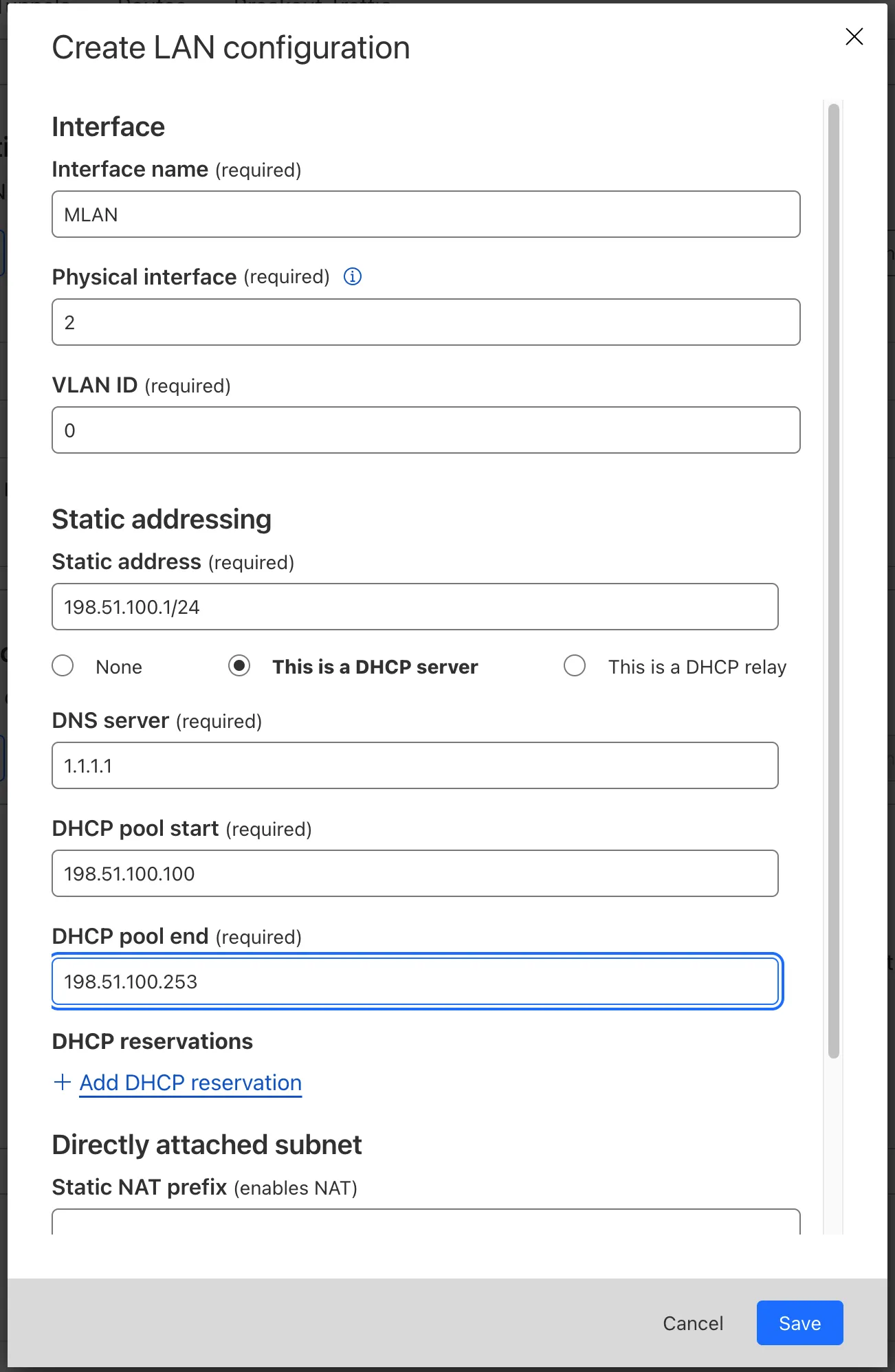
Create a PUT request to update the LAN where you want to enable DHCP server:
Example:
curl --request PUT \https://api.cloudflare.com/client/v4/accounts/{account_id}/magic/sites/{site_id}/lans/{lan_id} \--header "X-Auth-Email: <EMAIL>" \--header "X-Auth-Key: <API_KEY>" \--header "Content-Type: application/json" \--data '{ "lan": { "static_addressing": { "dhcp_server": { "dhcp_pool_end": "<IP_ADDRESS>", "dhcp_pool_start": "<IP_ADDRESS>", "dns_server": "<IP_ADDRESS>" } } }}'