Use lists in expressions
To use a list in the Expression Builder:
-
Select is in list or is not in list from the Operator drop-down list.
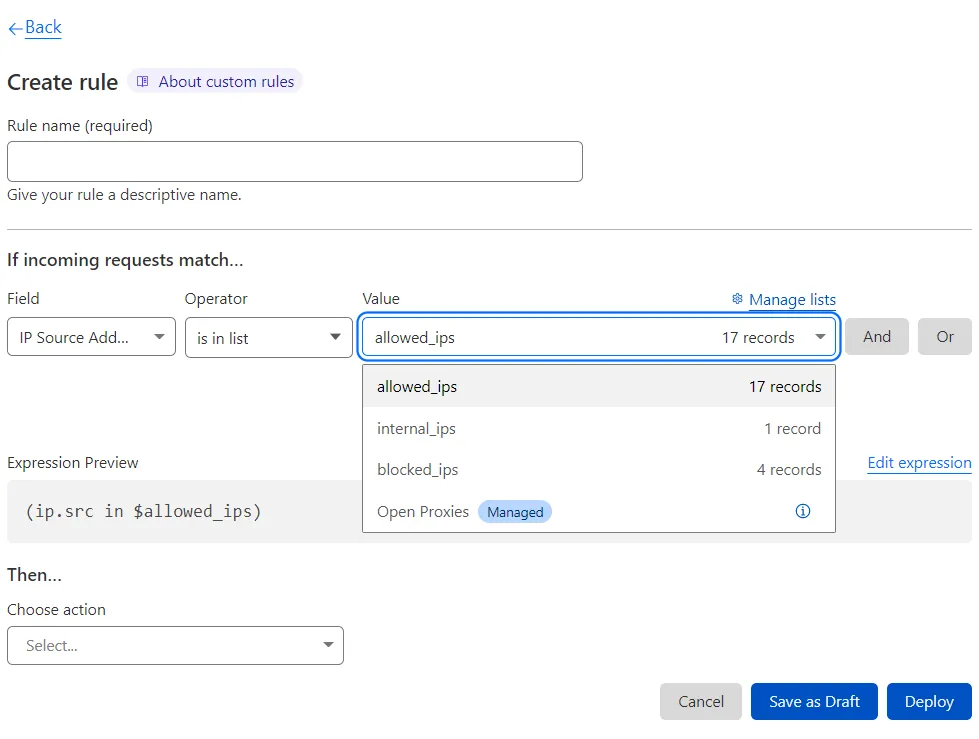
-
Select a list from the Value drop-down list. Depending on your plan, you may be able to select a Managed IP List.
-
To commit your changes and enable the rule, select Deploy. If you are not ready to enable the rule, select Save as Draft.
To use a list in the Expression Editor, specify the in operator and use $<list_name> to specify the name of the list.
Examples:
-
Expression matching requests from IP addresses that are in an IP list named
office_network:ip.src in $office_network -
Expression matching requests with a source IP address different from IP addresses in the
office_networkIP list:not ip.src in $office_network -
Expression matching requests from IP addresses in the Cloudflare Open Proxies Managed IP List:
ip.src in $cf.open_proxies